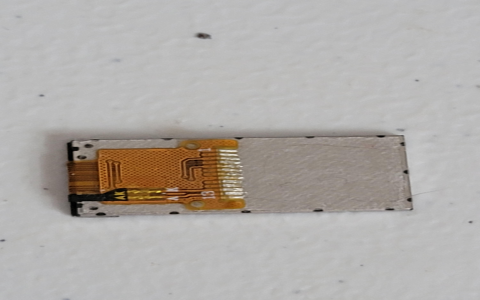Follow this step-by-step guide for safe and efficient operation of the Logic Compact electronic cigarette:
Charging the Device
1. Connect to Power: Screw the Logic Compact battery onto the USB charging dock. Plug the dock into a standard USB power source (computer port or UL-certified wall adapter).

2. Monitor Charging: The LED indicator on the battery will glow red while charging. Charging is complete when the LED turns off (approx. 60-90 minutes).
3. Disconnect: Unscrew the battery from the dock once fully charged.
Filling the Cartomizer
1. Remove Tip: Unscrew the clear mouthpiece tip from the cartomizer body.
2. Fill Carefully: Using compatible Logic Compact e-liquid, slowly drip liquid down the inner side wall of the cartomizer chamber. Avoid the center air tube.
3. Watch the Wick: Fill just until the internal polyfill material looks saturated (approx. 1.3ml). Do not overfill.
4. Reassemble: Securely screw the mouthpiece tip back onto the cartomizer body. Wipe away any excess liquid.
Using the Device
1. Assemble: Screw the filled cartomizer onto the charged battery until snug.
2. Activate: Inhale steadily through the mouthpiece. The device is automatic; no buttons are required.

3. Puff Duration: Take smooth, moderate puffs lasting 3-5 seconds. Avoid excessively long draws.
4. LED Status: The battery LED illuminates at the end during puffing. Rapid flashing signals low battery or cartomizer connection issue.
Maintenance & Troubleshooting
- Leaking: Ensure cartomizer tip is tightly screwed on after filling. Do not overfill.
- Weak Vapor: Check battery charge. Confirm cartomizer is properly filled and attached.
- Gurgling: Excess liquid in center tube. Blow gently through mouthpiece onto a tissue to clear.
- Replace Cartomizer: When vapor production drops significantly or flavor deteriorates, replace the cartomizer.
- Storage: Store device upright. Keep away from extreme heat/cold.