Hey there, if you’ve been using the Vaporesso Xros Pro, you might’ve run into that pesky “Check Atomizer” message on your screen. Now don’t get all worried and start pulling your hair out—this message just means the device ain’t picking up the tank area properly. It’s like it’s thinking there’s no tank in there at all. But, no need to panic! There’s always a way to fix things up. Let’s walk through it a bit and see what’s goin’ on with that Xros Pro and how you can get it back to workin’ smooth.
What Does “Check Atomizer” Really Mean?
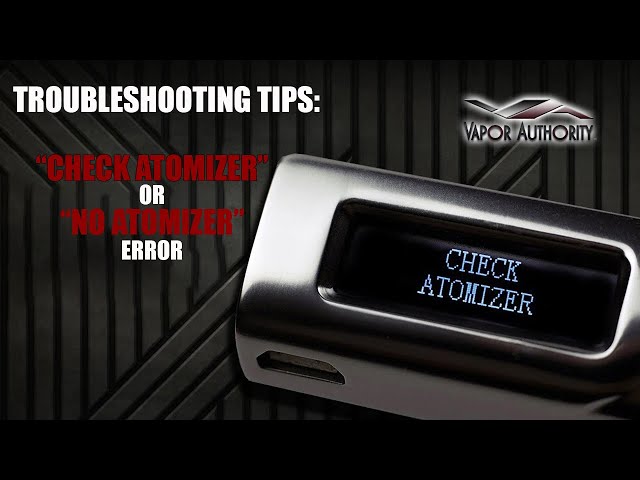
So when you see this “Check Atomizer” thing pop up, what it’s tellin’ ya is that the vape is not detecting the tank. Kinda like when you’re trying to start a car and the key ain’t turning. Ain’t no need to toss the whole thing out though! It just needs a little love and attention. Here’s what you can do:
- Step 1: First thing, just take that tank out and give it a good ol’ clean. You know, just like you clean your porch or your favorite old pan.
- Step 2: Put the tank back in and make sure it’s nice and snug. Sometimes it’s just a lil’ loose and that’s all that’s causing the problem.
- Step 3: If that don’t fix it, try turning the device off and on again. Sometimes all it needs is a little reset.
And just like that, you should be good to go! If not, well, might be time to take a closer look at that tank. Sometimes it gets damaged and needs a new one.
How to Use the Xros Pro Like a Pro
Now, if you’re new to the Xros Pro, or even if you’ve been puffin’ away for a while, you might be wonderin’ about the settings and wattage. Don’t worry, I gotcha covered. It’s real simple. Every time you stick in a pod, the Xros Pro will show ya the best wattage on the screen. For the 0.4 Ohm pod, it’ll tell ya 25W is the sweet spot. Don’t go messin’ with it too much if you’re just startin’ out—stick to what the screen says and you’ll be fine.
For those of ya who wanna know the best wattage for different pods, here’s a quick rundown:
- 0.4 Ohm pod: 25W
- 0.8 Ohm pod: 16W
- 1.2 Ohm pod: 12W
Battery Life and Charging Tips
If your Xros Pro’s battery is runnin’ low, it’ll let ya know with a little light indicator. Green means it’s all good, blue means it’s halfway there, and red means it’s time to charge up. No big mystery there!
When it’s time to charge, make sure you’re using the in-box Type-C cable. That’s the one that’s meant to work best with it. Plug it in, let it charge up, and in no time, you’ll be ready to puff again.

How Long Does the Battery Last?
Now, if you’re wonderin’ how long that 1200mAh battery lasts, well, that really depends on how much you vape. But it should get you through the day without much trouble. If you’re puffin’ every now and then, you might get a couple of days outta it. But if you’re puffin’ like a chimney all day long, you might need to plug it in every night. Just listen to it, and it’ll tell ya when it needs a lil’ juice.
Why the Xros Pro is Still One of the Best
Even though you might run into a lil’ problem here and there, don’t go thinkin’ the Xros Pro ain’t worth your time. Nah, it’s still one of the best pod systems out there. It’s got that neat slide-lock button, which is real handy to make sure your pod’s secure, and that 1200mAh battery I was talkin’ about is pretty dang powerful for a pod system.
So, don’t give up on it too quickly, okay? It’s just like any other gadget—you gotta take care of it right. Clean it, charge it, and use the right settings, and you’ll be puffin’ like a pro in no time!
Final Thoughts
If you’re still having trouble, well, don’t be afraid to check out the manual or visit the Vaporesso website. They got tons of info, and there’s always someone who can help you out. And remember, keep that “Check Atomizer” message in mind—sometimes it’s just a simple fix!
Tags:[Vaporesso Xros Pro, Check Atomizer, Vape Troubleshooting, Xros Pro Battery, Xros Pro Pod System, Best Pod Settings]











